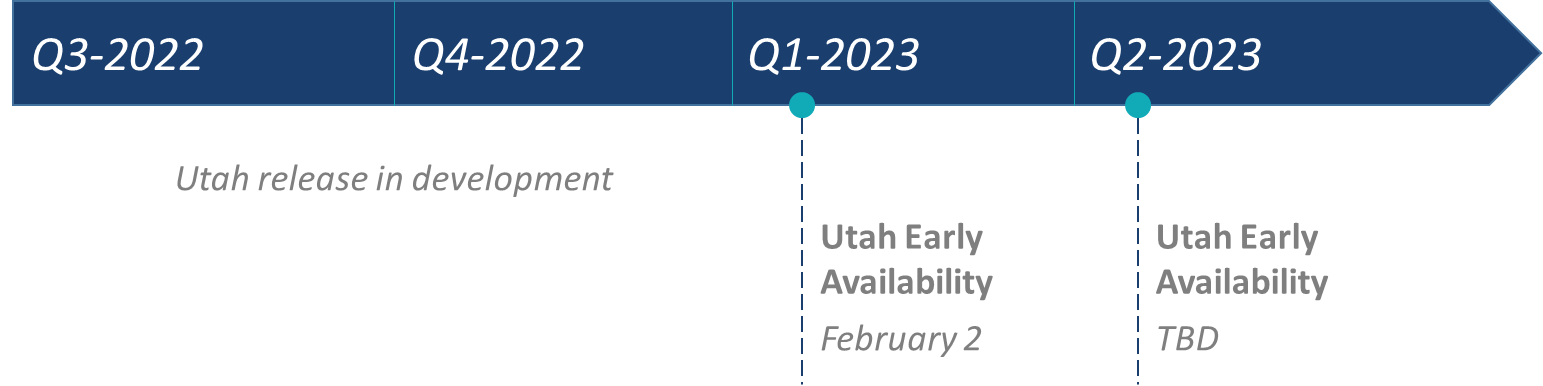ServiceNow Upgrade – Utah Release
ServiceNow releases a new upgrade every 6 months. It is not only named after new cities but also, has amazing new features. The latest is ServiceNow Utah Release. This release contains new products and apps, new features, and bug fixes for existing products. From this blog, you will know what you can do to learn about the release, prepare for your upgrade, and upgrade your instance.
The upgrade methodology
For any upgrade, a company needs meticulous planning, robust testing, and thorough validation. The following steps will describe what can be the best way to take this task up.
Starting with the ServiceNow upgrade
According to the readiness of your upgrade phase, you can plan to the procedure/steps needed. As per the best practices, you should finish the phases in the given sequence.
About the Utah Release:
The upcoming ServiceNow release Utah, will roll out in Q1 and early Q2 2023. From February onwards, ServiceNow customers and technology partners are able to upgrade to Utah before general availability (GA).
Getting ready for an Upgrade/Preparing for an upgrade:
Before any upgrade, an IT department of any company should try to get as much information about the new features. They should also identify the tasks for seamless & successful upgrade. Later, the main three phases plan, test and validate are focused on for a successful upgrade. Let us take a look how by better understanding/execution you can guaranteed a secure and successful update:
Phase 1: Planning your upgrade
Identify the necessary details (version information, features, app updates etc.) and steps required for a secure and efficient upgrade.
Phase 2: Readiness for the development instance upgrade
Request a full copy of your production instance onto a non-production instance, this will give you clarity on the time taken for the production upgrade. Also, verify your current and the target release, in order to schedule an upgrade over time.
Phase 3: The settings check
Look at the configuration of the scheduled operation called “Check distribution for probable upgrade.” Review the details and schedule your upgrade.
Phase 4: Upgrade
With the ‘Upgrade Monitor’, you can keep a track of your progress. To make it fail-proof, also make a list of records, which can support upgrade monitor in tracking. After the completion of the required task, choose your update sets and carry out functional tests.
Phase 5: Upgrade and test
Once, the development instance is upgraded, you can request an upgrade for non-production instances, like a test instance. Plugin management, program installs and upgrades and implementation of upgrade sets can be managed swiftly during post-upgrades adjustments.
Phase 6: Improvements
Prepare to update your production instance once you have configured and completed successful testing.
Phase 7: Upgrade the production instance
Finally, you should upgrade your production instance. Steps to remember would be, applying update sets and fixing scripts, verifying upgrade success and conducting post-upgrade user acceptance testing.
The Release Schedule
Throughout the year, new Utah release versions will be released. The possible release dates for Utah patches and security patches are in the figure below. Visit ServiceNow Partner Portal to obtain a complete list of Utah release versions.
The ServiceNow Utah release has new innovative features and improvements that can automate business operations, improve user experiences, and more. Upgrade to the Now Platform Utah release and utilize these ServiceNow tools to help you remain up to date.