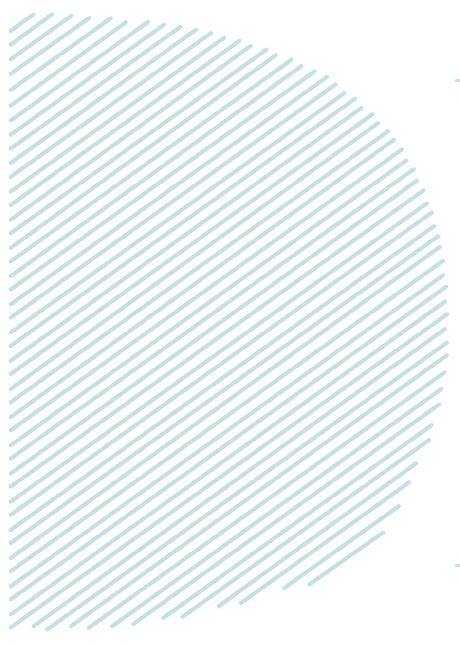
Scrum it with Service Portal
One must be seeking something innovative with Service Portal to crash on this blog. So, why not do it. In this blog, we will be using the Service Portal functionalities to perform the Scrum Retrospective activities. But first, let’s get acquainted with Scrum Retrospective.
Scrum Methodology
We all must have heard about SDLC (Software Development Life Cycle). It is basically a process which gives us a detailed plan, as to how to design, develop and test a particular software project in the software organisations. One of the most popular and efficient methodologies that follows the above process is the Agile Methodology. It is characterized by the division of tasks into short phases of work and frequent reassessment and adaptation of plans.
Scrum could be considered as a subset of Agile which is more of a framework which is employed by the processes. Also, it is lightweight, which considerably lowers the overhead and increases the productivity.
Sprint Retrospective
All Agile methodologies like Scrum undergo retrospective feedback for providing efficiency to the processes on a regular basis. A sprint retrospective aids the team members to deliberately reflect on the points where the issues were encountered and provide an opportunity for improvement.
Embedding Service Portal with the Sprint Retrospective
- Create a custom table for capturing the working of sprints in the scrum methodology. Each record basically consists of the following:
- Sprint number
- Description of the particular sprint
- Appropriate duration required to complete that sprint.
- Further, it contains two section panes below :
- ‘Retros’
- ‘Stories’
- In the Related Links, create a UI Action which will redirect to the custom created login Service Portal page as shown below.
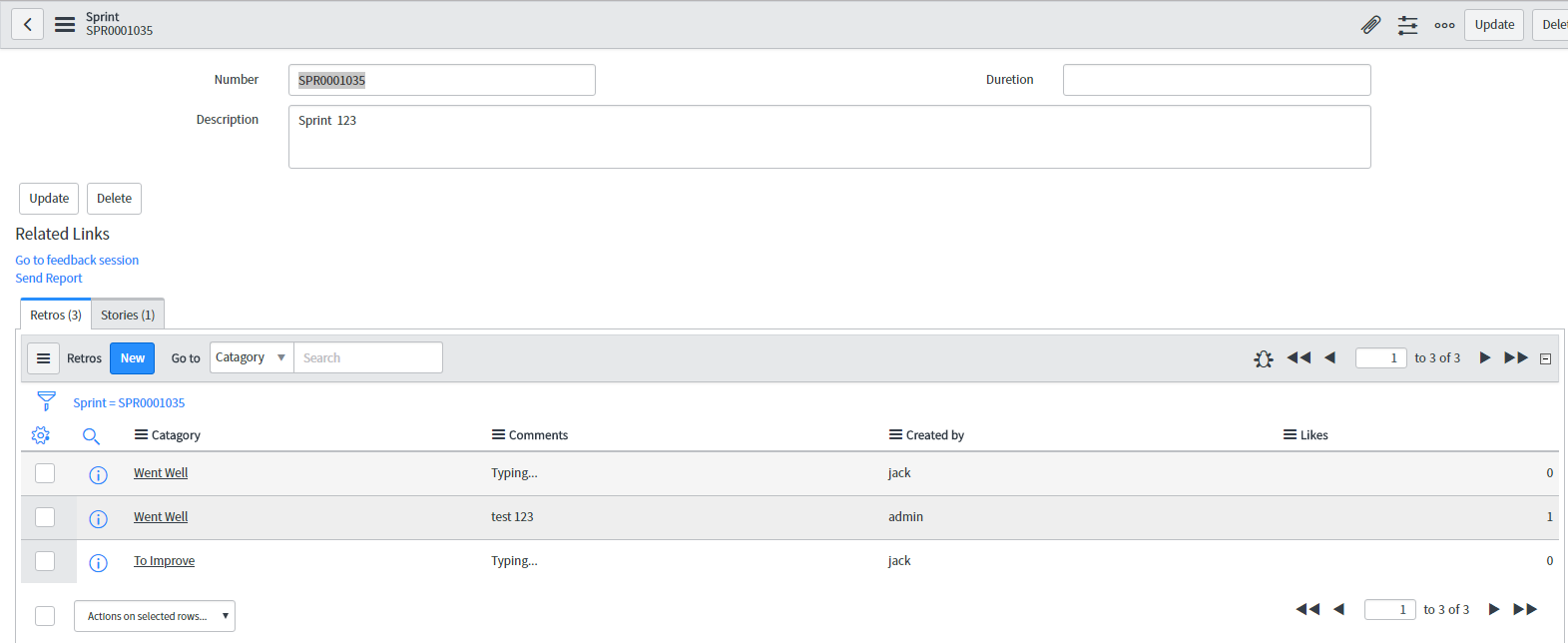
- Provide the credentials for logging into the feedback session. Once logged in, the following customised portal page appears, which consists of the Record Selector. Through it, one can select the sprint for which the retrospective feedback needs to be gathered.
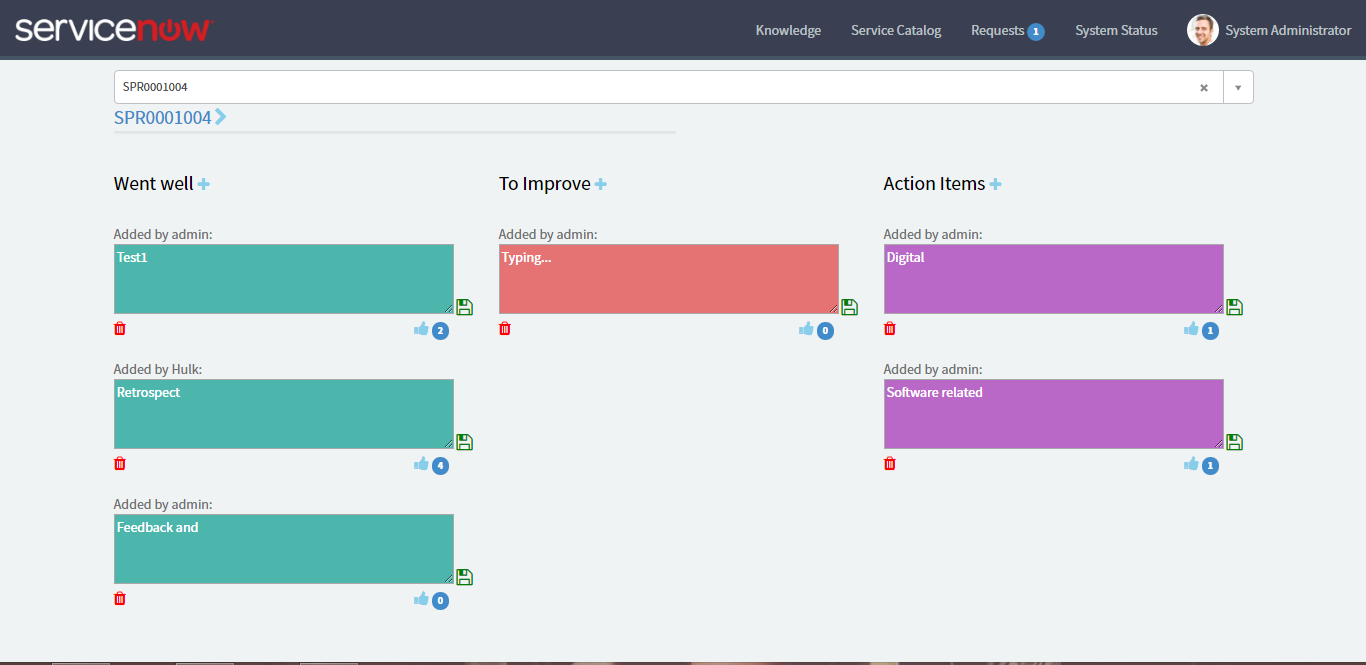
- On sprint selection, a new URL is generated dedicatedly for the selected sprintIt dynamically reflects all the previous and ongoing feedbacks as shown in image. Only the Scrum Master from a particular team can select the respective sprint and is able to generate session URLs.
- Further, the generated URL is distributed among the participants in order to attend the live feedback session.
- The service portal’s dynamic feature Record Watcher provides a live session experience to all the participants. This way one can add the feedback boxes, comment, like and see other participants do the same without even a page reload.
- The portal page consists of the feedback elements namely
-
Went Well:
The tasks that were completed as per the requirement ensuring that there are no further impediments in the same.
-
To Improve:
This consists of the points regarding the negative things or some obstructions that were faced during the sprint and are needed to be improved in the future.
-
Action Items:
This element basically concerns with the activities that are to be undertaken which will prove helpful for upcoming sprints like learning a new technology that might be used for the future sprints respectively.
-
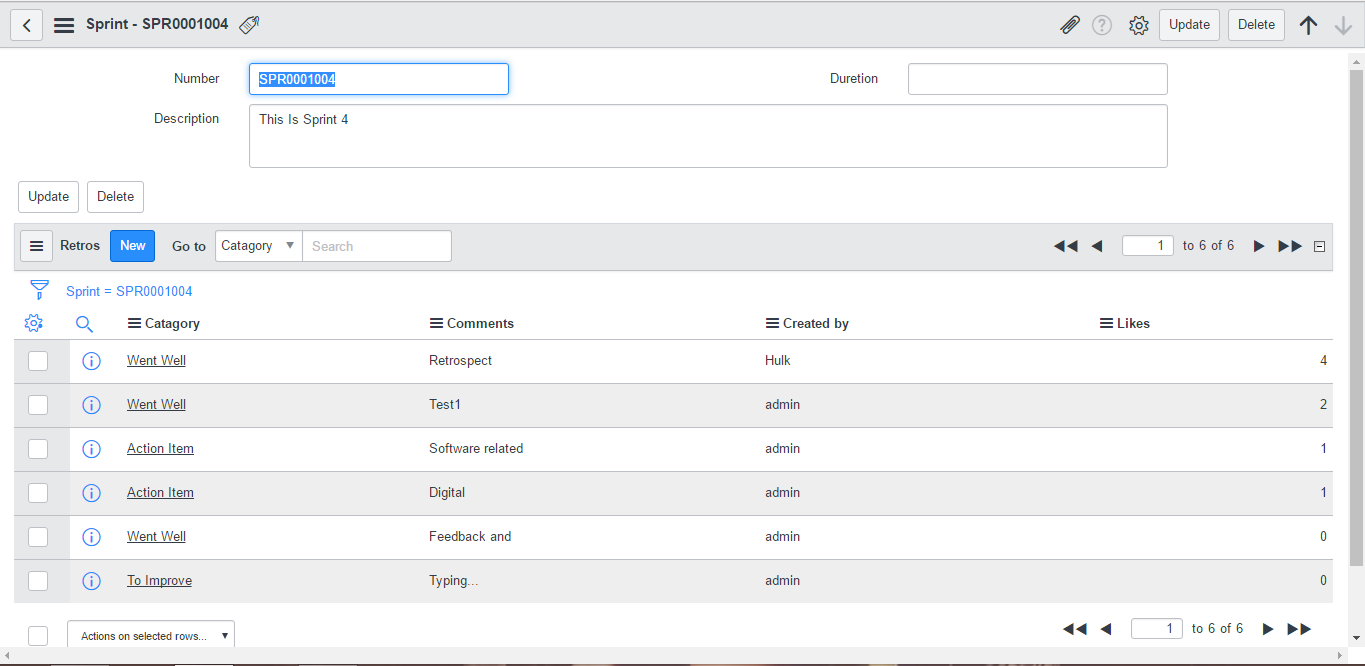
- Further, in the Sprint form of the custom table, the conversation that took place between the participant and the Scrum Master can be tracked by means of the ‘Retros ’ related list.
I believe that, this blog will definitely help to embed the scrum retrospective with Service portal. We are open to suggestions/comments. Also, we have posted further blogs on other topics and will frequently come back with more innovative idea.
