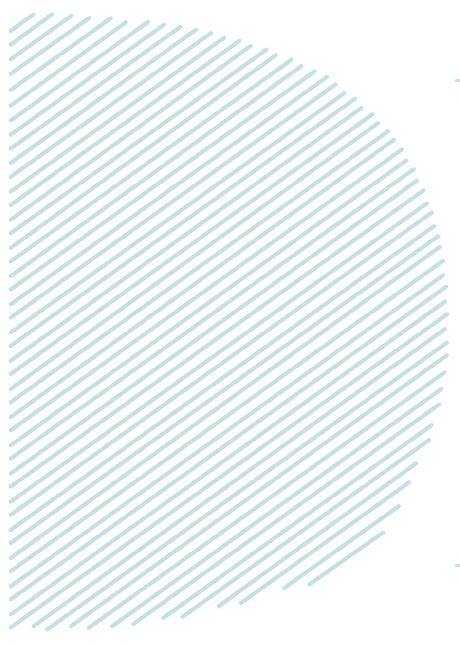
How to create a ticket from an email in ServiceNow
When a ticketing system is considered, a ticket is defined as a record or special document which consists of an alert, request or any issue occurring at the user’s end. This ticket needs special attention from the administrator/developer to resolve it.
Tickets are mostly generated by employees, but can also be created automatically. Mostly all ticketing systems allow tickets to be submitted in many ways. ServiceNow’s platform now includes submissions through virtual agents, phone, email, service portals, live agents, walk-up experience, etc.
One of the ways to create a ticket from an email is elaborated further. And a ticket is usually referred to as an incident in the ServiceNow platform. This incident later becomes a change request, problem request which is decided by ServiceNow admin. Later it is assigned to a ServiceNow developer to be resolved.
An email from the user is considered as inbound emails in ServiceNow’s platform. As emails keep on floating now and then so creating an incident out of these emails is a common issue but an important one.
There are 3 parameters on which inbound email works-
New, Forward and Reply
- New: – This is the default classification for any email coming into Service-now. The system first checks for a ‘Reply’ or ‘Forward’ in the subject of the mail and only classifies the email as ‘New’ if none of the conditions are met.
- Reply: – The prefix for reply which now platform checks is “Re:”, ‘Reply: ’Another check for reply is watermark itself. Whether in subject or body a watermark is found which is matching a ticket (incident in ServiceNow) then this email is also considered as Reply type.
When any of these conditions are matched, then the email is termed as a reply type and will be processed by ‘Reply’ type inbound email actions. - Forward:-Subject Prefix is critical. Now platform looks for ‘FW:’ or ‘FWD:’ or ‘fw:’ or ‘fwd:’ as the prefix in the subject line. In this case, Case sensitivity doesn’t matter much. System also looks for “From:” in the body of the email. From condition should match exactly. This isn’t case sensitive. When both of the conditions are matched, then the email is termed as ‘Forward’ receive type and will be processed by ‘Forward’ type inbound email actions.
To enable these inbound actions we need to first enable inbound actions from the Now platform. This can be done from application navigator->System mailbox->Email properties
We need to enable settings as shown in the image below:-
To configure inbound email actions, we now need to go to application navigator->System policy->inbound actions-> New
In this form we need to provide all information along with the target table, action type and necessary conditions as well.
Thus, a ticket is then successfully created from an email in ServiceNow.


