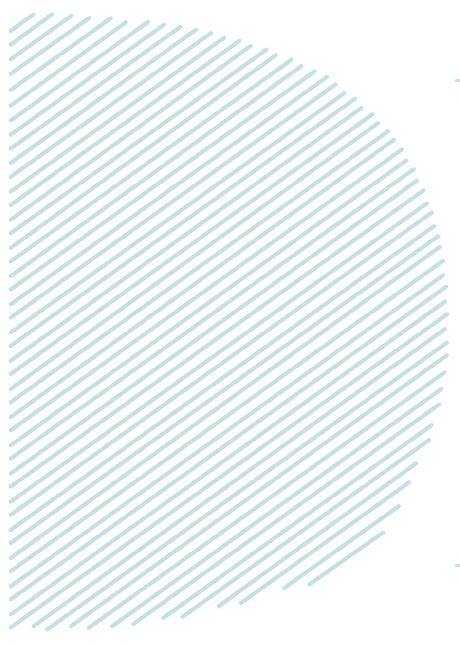
Flow Designer
The intention behind this blog is to give an overview about Flow designer which is a new feature introduced in Kingston to configure the process flow without any code involved.
- Usage and benefits of Flow Designer:
- Flow designer is introduced to configure the process flow without having any developer knowledge.
- It is used to automate daily processes.
- It is very useful and user friendly for all ServiceNow users, even for non-technical users and management people.
- Reduces development cost in business.
- We can automate the following through it:
- Employee onboarding and off boarding operations.
- Password reset and expiration management.
- Task management.
- Simple business logic.
- Roles for flow designer configuration:
- flow_designer- Full access to flow designer.
- flow_operator- View access.
- action_designer- Only to create and edit actions.
- Flow designer consists of the following:
- Trigger:
- Trigger point to initiate the flow.
- Action:
- Have pre-defined actions to be performed which are useable unit.
- Flow Logic:
- Its logic of process where condition and if/else is included.
- Trigger:
- We can trigger the flow on record creation/update or we can schedule it.
- Actions:
- ServiceNow Core:
- It contains core actions of ServiceNow like create/update/delete/look up record, create task, approval, email, log and wait for condition.
- Global:
- Here one will find custom actions (created by them) if they have any in this scope.
- Connect:
- Action which can add group, user, and message to a task.
- Customer service:
- These are customer service management actions which can add comment/work note to a task or assign/create/update/escalate task.
- ITSM
- These are actions which operate on ITSM modules like incident/problem/change/request.
- For example, create change, incident and problem in different scenarios or can add comments or can do assignments.
- Visual Task board
- These actions are to manage the boards, lanes, cards, board members, and assignees in VTB.
- IntegartionHub
- This is used to for integration with other system which required IntegrationHub plugin.
- Flow designer and IntegrationHub are correlated to each other. One can say IntegrationHub is sub-part of flow designer which is used to integrate with other system using flow designer. Basically it is used to automate integration task.
- Flow Logic:
- This is to provide condition to the flow like apply action on each record it gets or apply if any condition gets true.
- We have for each and if/else logic in flow designer.
- Trigger:
- Best practice for Flow Designer:
- If configuring/automating existing process in ServiceNow then deactivate the original one.
- Run test only on Dev and QA and not on production. It might affect existing data.
- An example of configuring simple flow with processing incident is provided below with screenshots:
- Configure trigger point:
- Flow gets triggered once incident is created with state new.
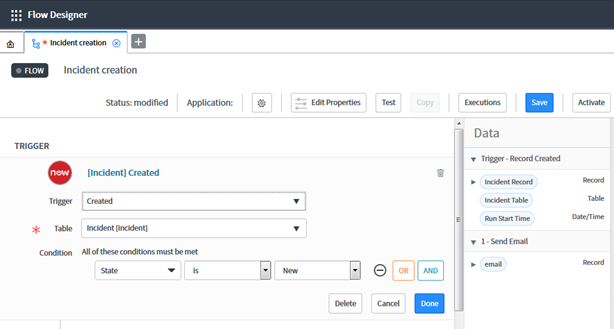
- Flow gets triggered once incident is created with state new.
- Send email to caller that incident has been raised successfully.
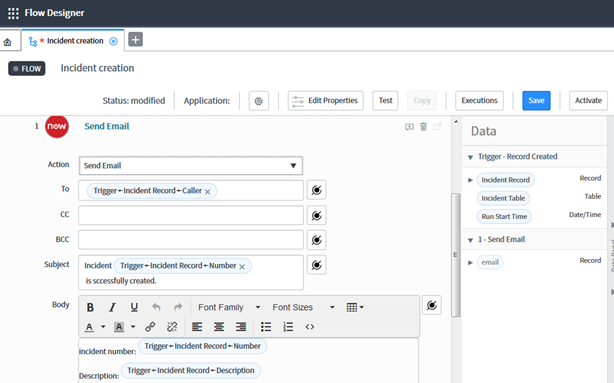
- Send this incident for approval to manager of the caller.
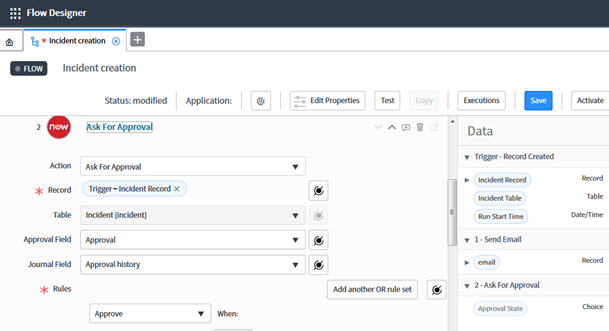
- Configure approver rule:
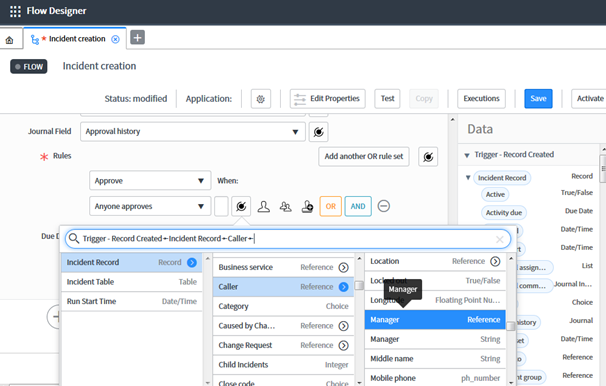
- Send email to approver that you have record to approve:
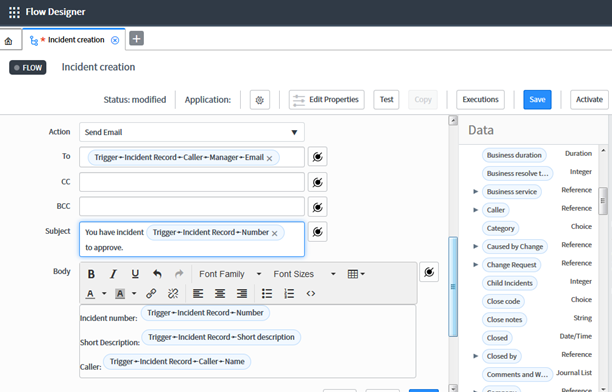
- One can drag data from right side of panel to the left side as below:
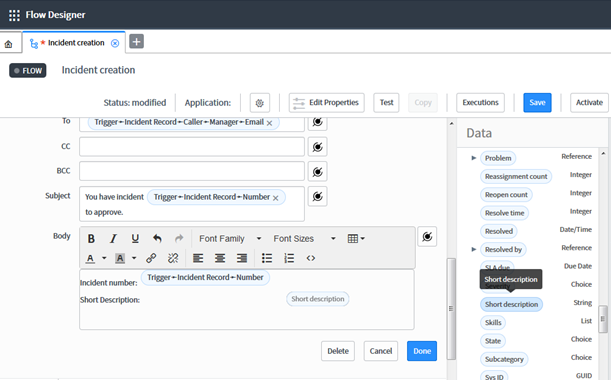
- Set condition if approval is approved:
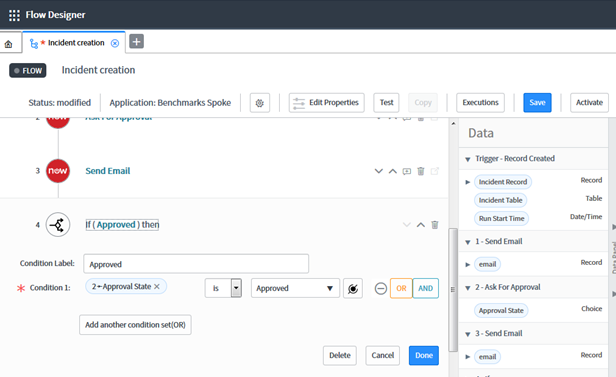
- Once incident is approved, add action ‘Assign Incident to CI Support Group’ or to ‘Assignment Update’.
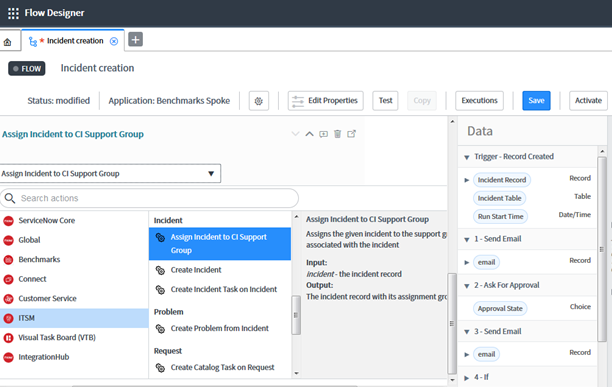
- Select incident:
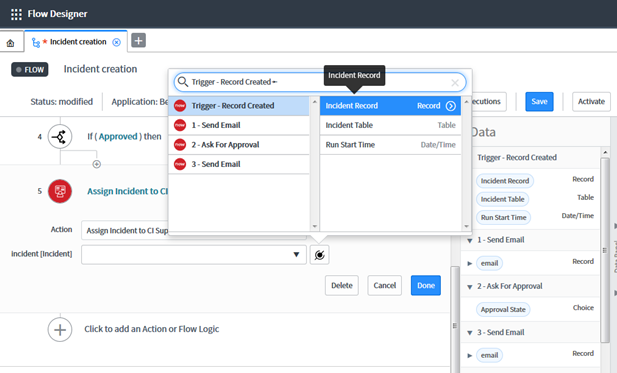
- Create task for this incident:
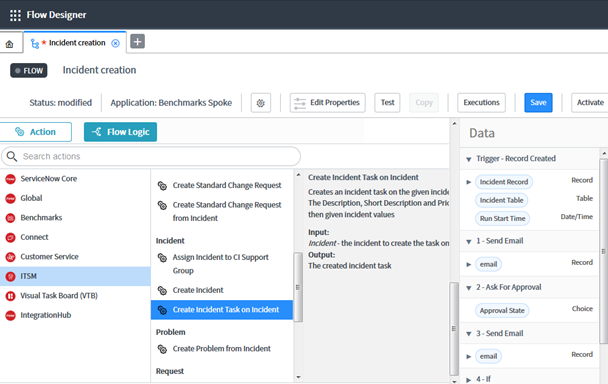
- Update Assignment group to task created above:
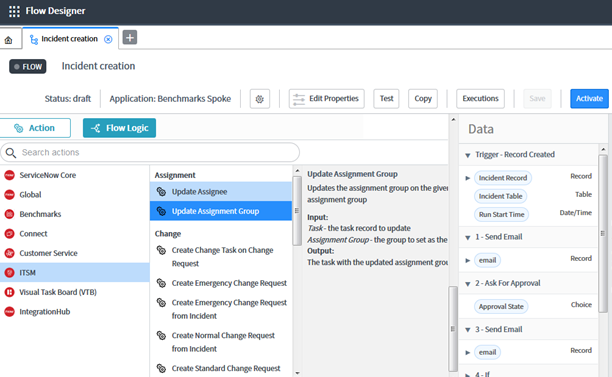
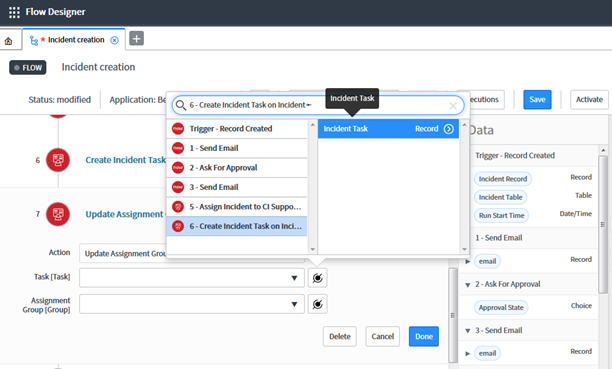
- Add else condition and send an email to caller of incident that incident has been rejected:
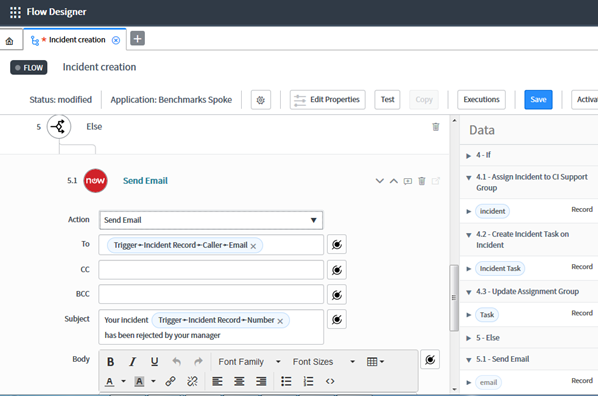
- In else condition, put one more action to update the record and make the state to close.
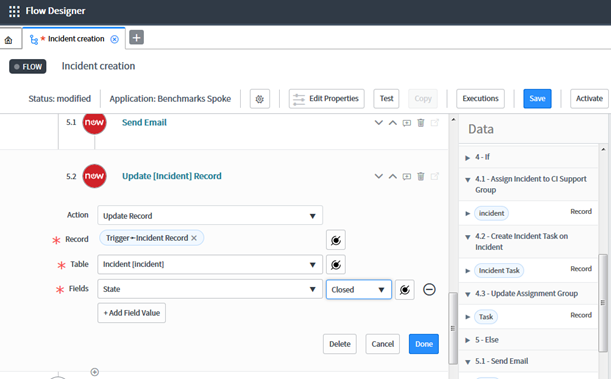
- We are pretty sure that this blog must have given an insight to Flow Designer in ServiceNow.
- Any comments/suggestions are most welcome. We have posted further blogs as well on other topics and will frequently come back with something innovative.
