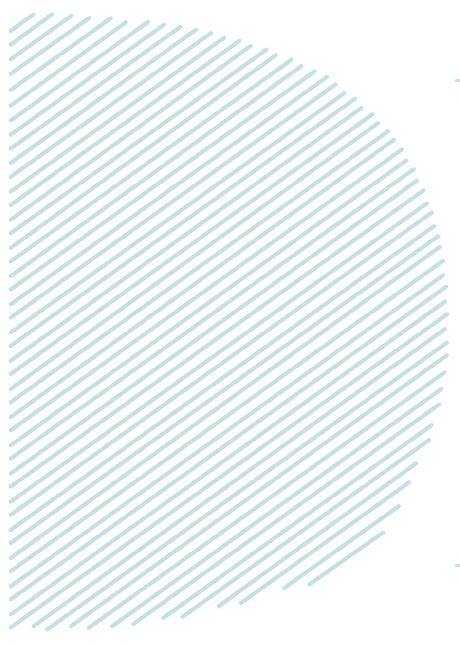
3 Ways to Create User Friendly Service Portal in ServiceNow
A Service Portal page is a group of one or more widgets. Each widget performs a particular function which may include listing active maintenance requests or details about a single task, provides a way to add or remove attachments, or display one’s location on a map and so on. Service Portal is available in ServiceNow from the Helsinki version. While using the Content Management System (CMS), one can use Service Portal. As a web- based platform, Service Portal allows connecting with one another. Information from different sources is combined into a single user interface. Countless companies from various industries are paying for a Portal platform. It is quite easy to implement. Most of the organizations use OOTB (Out of the Box) functionalities however for different requirements, one can customise the Service Portal too. Service Portal binds a much more user-friendly cover over the logic & data already in the instance, making what one already have, much more striking and convenient.
Following the tips below, one can create an excellent Service Portal for the organizational need:
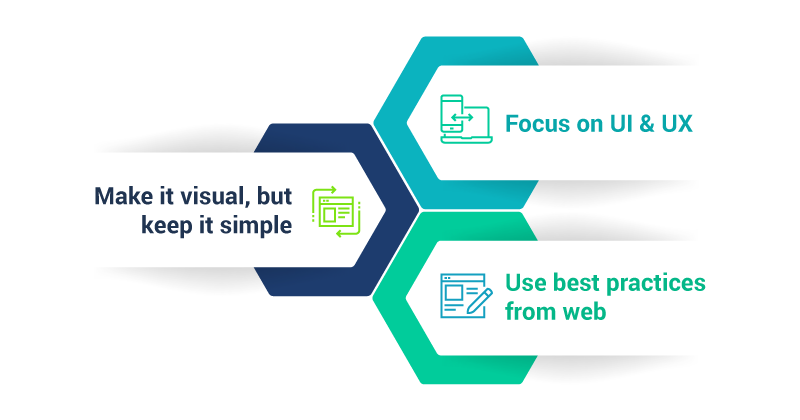
-
1. Make it visual, but keep it simple
Make things as frictionless for the user as possible. One of the best ways is to avoid anything which is not necessary. Block frames and wireframes make design changes well organized.
Advantages of Block frames and Wireframes:- It lowers the beam of design, so everyone can participate.
- It is not based on anything in particular, so one can concentrate on the movement and ranking.
- It inspires co-operation and easy duplication.
Block frame:
A block frame is an easier representation of a Portal which consists of a big, coloured slab (it represents content areas).
- Fast & simple way to achieve goals without getting involved in the details.
- It can be provided as an addition to the requirements gathered at the initial stage as a visual extension.
Wireframe:
A wireframe is a low constancy visual representation of a portal’s layout. Sometimes, it is referred to a skeleton or a blueprint.
- Represents the basic page layout.
- Shows more detail than a block frame.
- It is easy to modify & change.
-
2. Focus on UI & UX
One has to mainly focus on providing the best User Interface (UI) & User Experience (UX) of the Portal.
The graphical layout of an application is nothing but the User Interface. It consists of the buttons, the text, the images, sliders, text entry fields, and all the rest of the items the user can interact with. This include screen layouts, transitions, interface animations and every single small interaction. -
3. Use best practices from web
- Prevent common widget classes in global CSS styles.
- Use global styles to a minimum.
- Specify vital CSS classes for widgets.
- Prevent hardcoding colours in widgets.
- Don’t use ID’s. ID’s are valueless because an ID should appear only once in the HTML document.
- Refer some websites related to service Portal for best practises.
